How to turn on Dark Theme Youtube ios app
You like every other person who likes to watch YouTube videos,On your favourite YouTube app. But like every other person who likes to watch videos on YouTube comfortably on your couch with low light ambiance,but by the bright light that YouTube app background pushes to your face,the experience sudenly become traumatic. But Finally YouTube have finally listen to all of the pain that our eyes endures,There is no doubt that it’s Extremely annoying when you Are done with the video and the screen rotates and you are just blasted with a white background with so much light coming to your face.
But for the sake of the eyes of the viewers who continuously watch YouTube videos on the iOS devices, YouTube app has finally launched a “Dark Theme”.
This is just like the dark theme which you can use on the website.
If you’re an android user then you still have to wait for the release of this feature on YouTube app running on android platform.
The new YouTube feature to enable the Dark Theme on the iOS app for Apple device is a fabulous step
So let’s get down to the process, by which you can have your own dark theme enabled on your YouTube app.
First and foremost,you must have received a notification from the YouTube app telling you that it has released a new dark theme.To enable it you just have to click the turn on button and The whole theme will turn Dark from your regular white background.
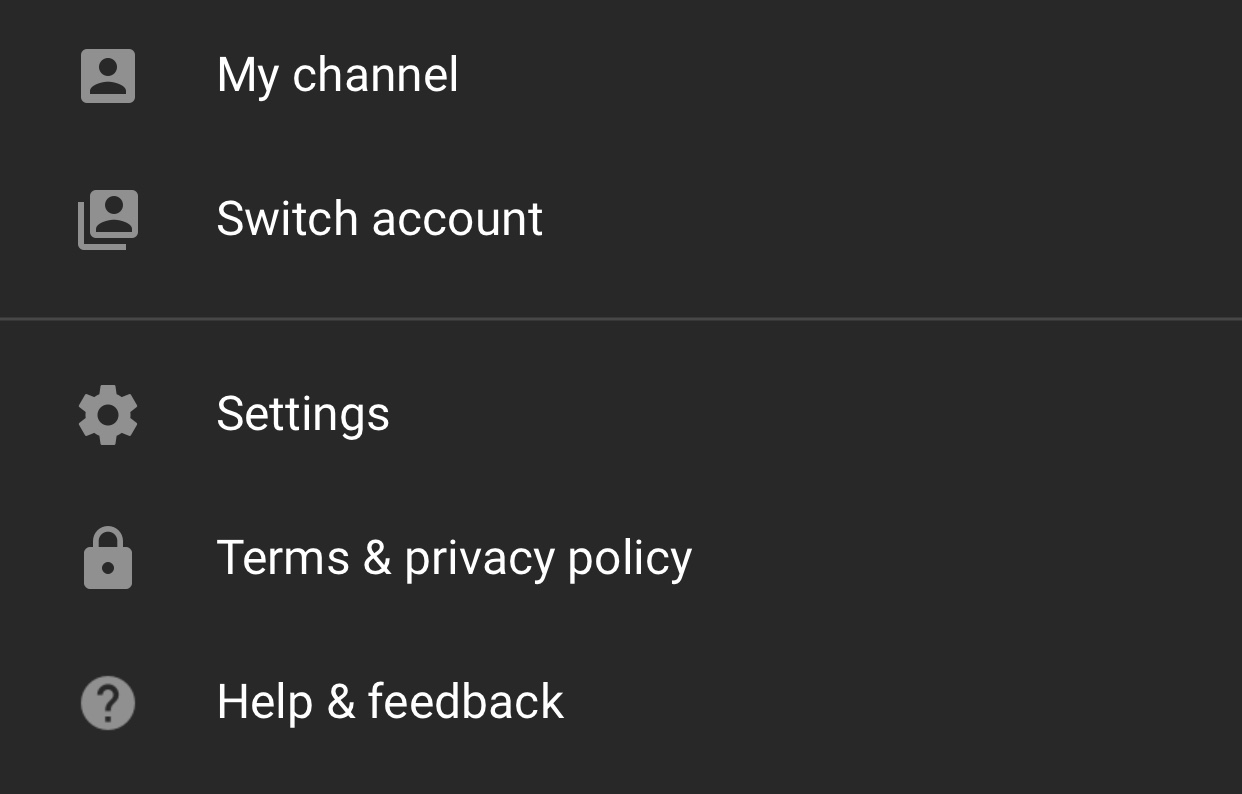
Even if you haven’t received any notification, you don’t have to worry about anything because you can just head to the little icon displaying your user image. You just have to click on that and head to the settings, now this will open you loads of options.On which the first one will be a toggle switch for your Dark Theme.
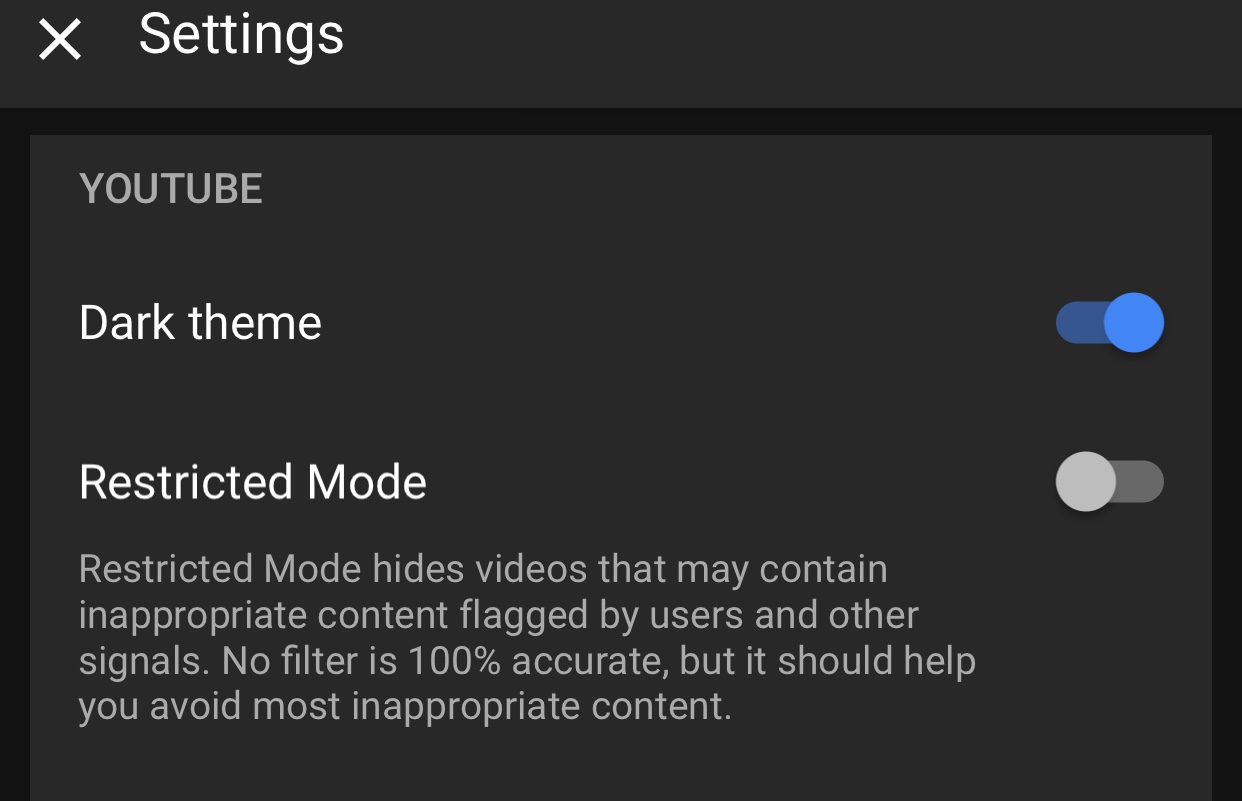
You just have to push it once to activate, once it gets activated, it instantly takes affect changing the whole background to a dark grey shade.
If you are using it in bright daylight and this dark theme is just being an hindrance in your YouTube viewing experience,then you just have to turn it off simple as that.To get out of this dark theme you just have to repeat the whole process,by going into your user icon menu.Then head to settings again and you can turn off your dark theme by pushing that button again.

If you’re not able to see this option of Dark theme then you simply have to update your YouTube app by going into the App Store,after the update Dark Theme feature will appear in your settings menu.
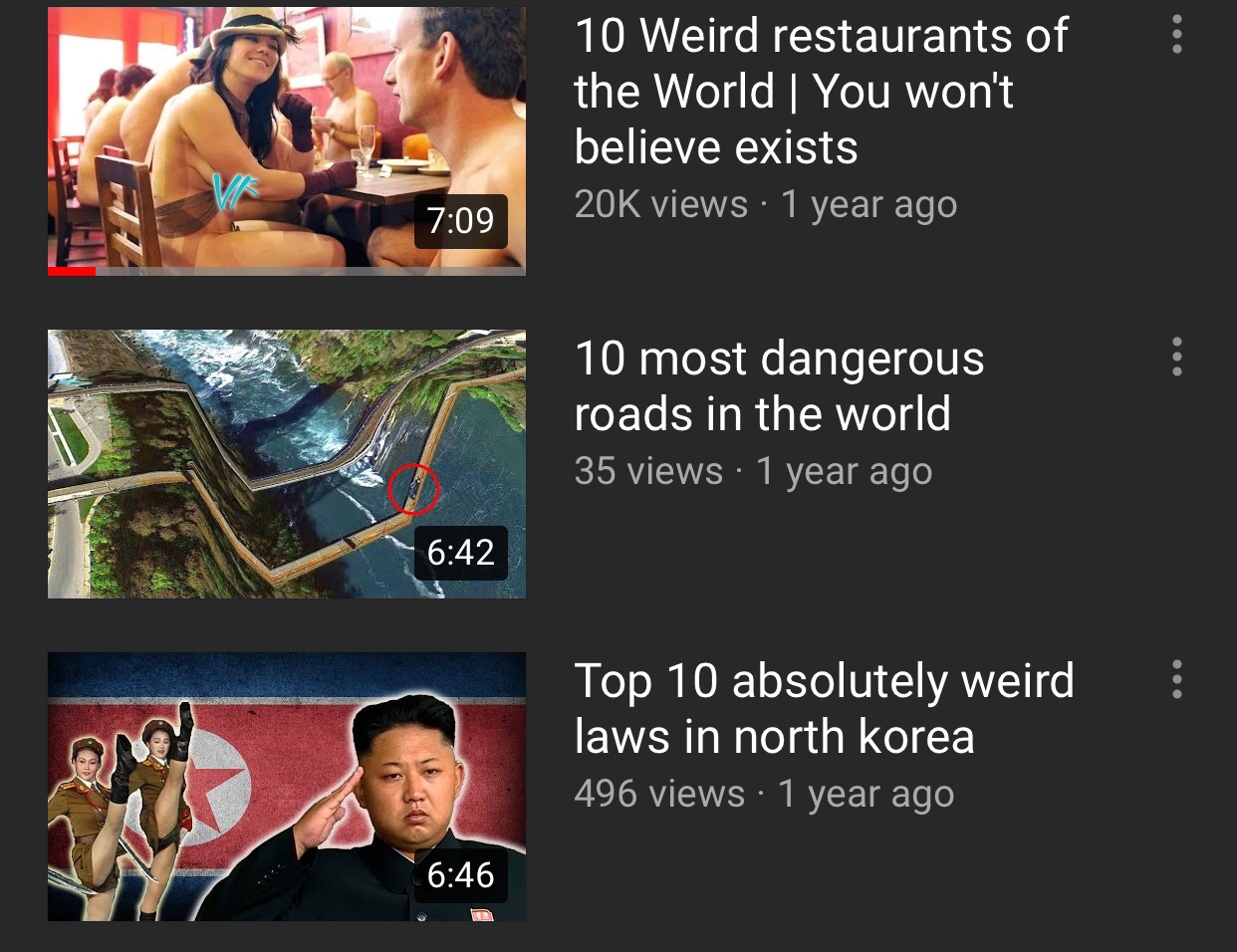


Post Comment